Meta x Verfacto results:
Cheaper Clicks with Super-lookalike audiences;
More conversions with advanced targeting;
Automatic customer data feed to Meta;
Track meta ads after iOS 14;
If you work in performance marketing, there’s a good chance you already know how to set up and use custom audiences for your campaigns. This can be super helpful and honestly, pretty easy to do when you’re looking at conversions or events.
However, what if you want to segment a group of customers that happens to fall outside of your regular ad campaign settings? For most people, this would entail uploading customer mailing lists manually and then remembering to update them regularly. Talk about a tedious task.
Verfacto can do this for you automatically. We call it our Verfacto Profile, and it helps you set up custom audiences that are always up-to-date. In fact, they’re updated automatically every time a user visits your website! Let’s take a deep dive into how it works and how you can apply it to your real-life marketing scenarios.
How does it work? Every time a user visits your website, Verfacto will identify them and update their profile. As long as user provides a marketing consent, we will share his profile with Ad platforms. The most important part is that we are not limited to current session behavioural data and have user history that spans through sessions and it can be joined with data from your e-commerce.
To get more information about the technical details of our real-time customer profiler, visit: https://www.verfacto.com/blog/behavioral-data/real-time-customer-profiler/
Where Can You Use Verfacto powered Custom Audiences?
There are many use cases for custom audiences, but let’s discuss some of the main areas where it can be used.
Custom Audiences for Personalization
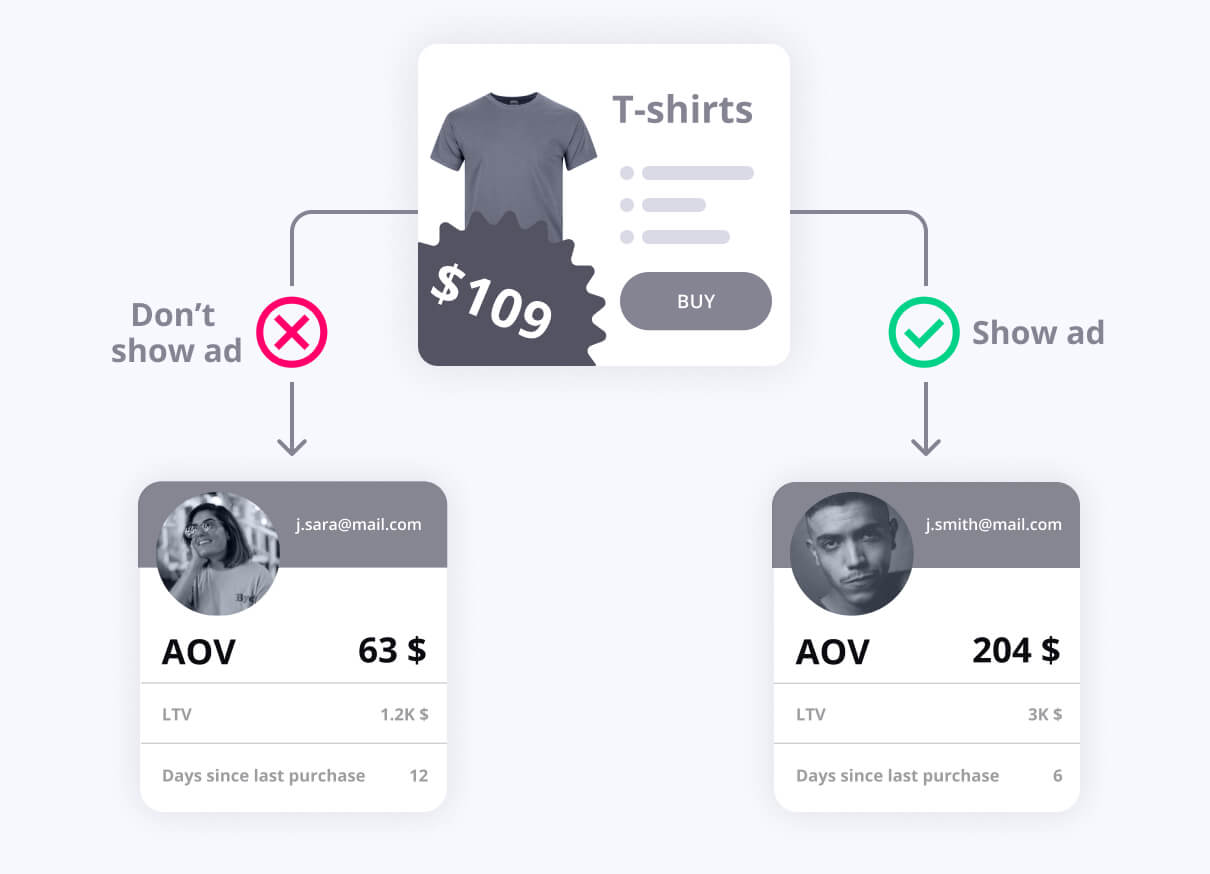
Meta knows how to match the similar audience in their network. However they don’t know which part of the audience works best for you. Therefore, having the ability to segment your audience by any attribute can be an exceptional weapon in an experienced marketer’s hands.
To give you an example, you can request user defined audiences for personalization purposes. Let’s say you have products that range in price pretty drastically. To get the best results, you would only want to advertise your more expensive products to your existing high AOV customers only. With custom audiences, you can easily see who your high AOV customers are so you can build a campaign that converts.
Attributes used:
VerfactoProfile.c_aov
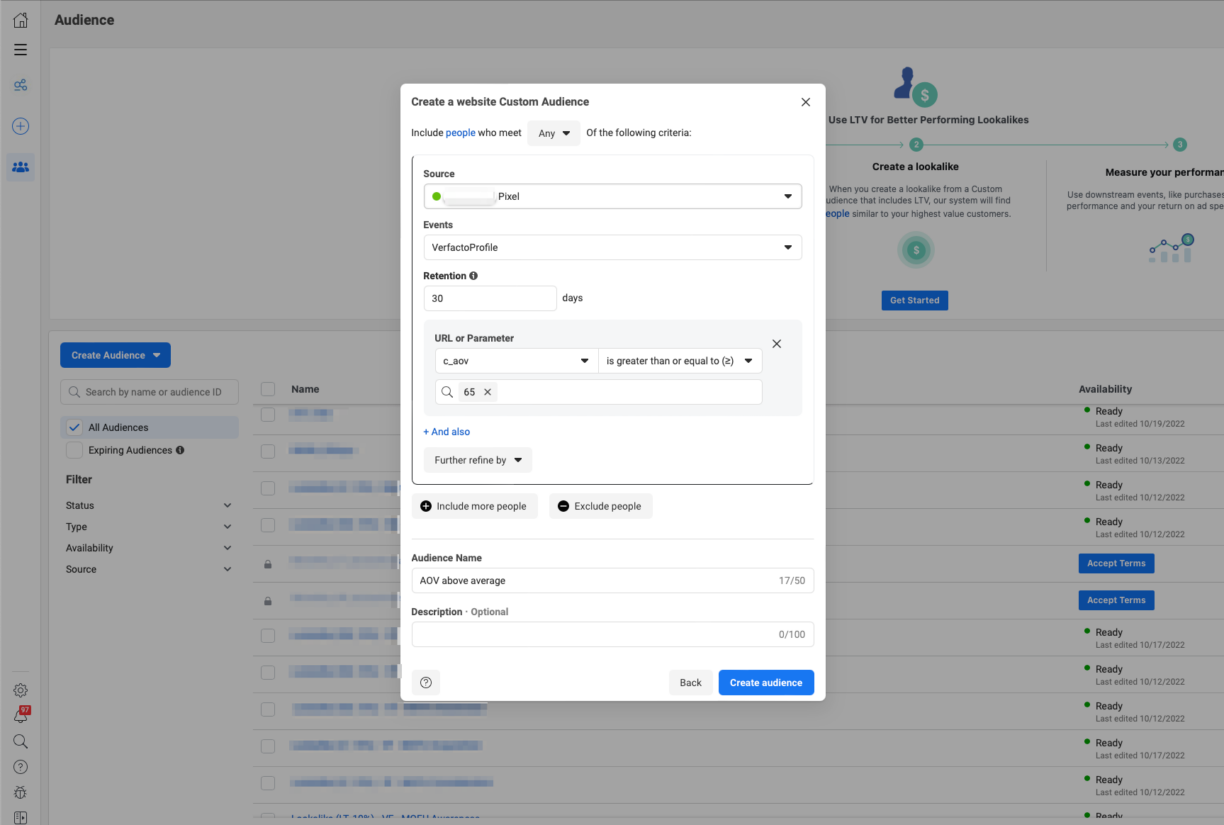
Exclusion Rules

Another great way to use custom audiences is to set up advanced exclusion rules. For instance, you don’t want to show ads to people who are not currently interested in your product. So, you can set up an exclusion rule so this segment isn’t targeted by your ad. When you think about it, this is almost as important as reaching your target audience!
Let’s say you are a cosmetics brand and you discovered a pattern that your customers follow in their buying cycle. Your data indicates there is very little chance there will be a second transaction in the three months immediately after a purchase. Therefore, you can create a ruleset to exclude customers with a purchase in the last 90 days and save some of your precious marketing budget.
Lookalike Audiences for Discovery
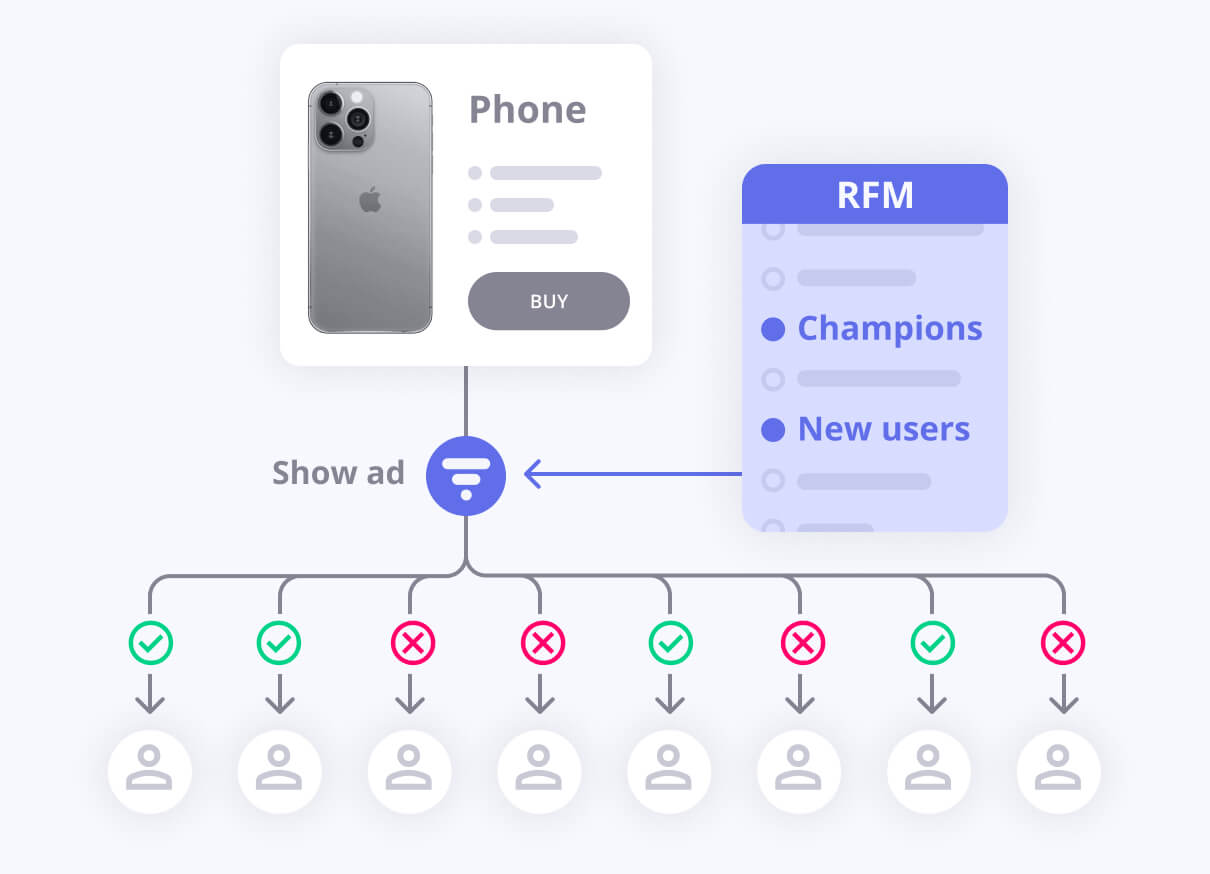
Another important aspect of performance marketing is the discovery of new customers. Most people do this by creating lookalike audiences. First, you set up events on your website and then you can feed the data you collect back to your ad platforms. If it sounds complicated, don’t worry. Verfacto offers an advanced — but simple — way to do this.
Imagine you are a medium or large business and you have a decent amount of customers every month. Verfacto automatically segments these customers into RFM (recency, frequency, and monetary value) segments. With the help of the real time customer profiler, we can create a lookalike audience out of your “champion” customers. We call them super-lookalikes. Data shows that these lookalikes tend to have lower CPC and higher conversion rate.
Businesses that are more seasonal in nature can also really benefit from lookalike audiences . In this scenario, you can create a lookalike audience out of your “champions” + your most recent customers to help the algorithm locate better potential customers.
Attributes used:
VerfactoProfile.recency_score
VerfactoProfile.frequency_score
Both “recency” and “frequency” scores are represented by a value from 1 to 5. You can find out more about what customers fall into these segments in our self-service analytics.
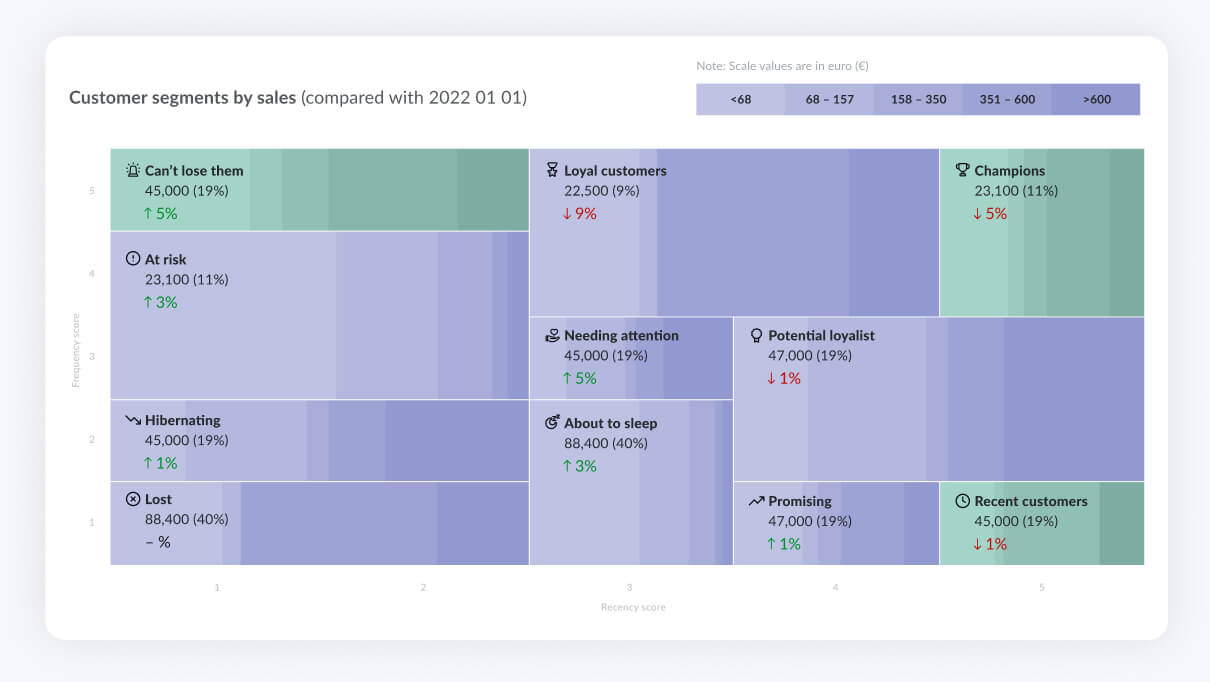
Implementation
Step1: Identify your existing customer base to target in each campaign or ad set group. Go to “create custom audience” and choose “website.”
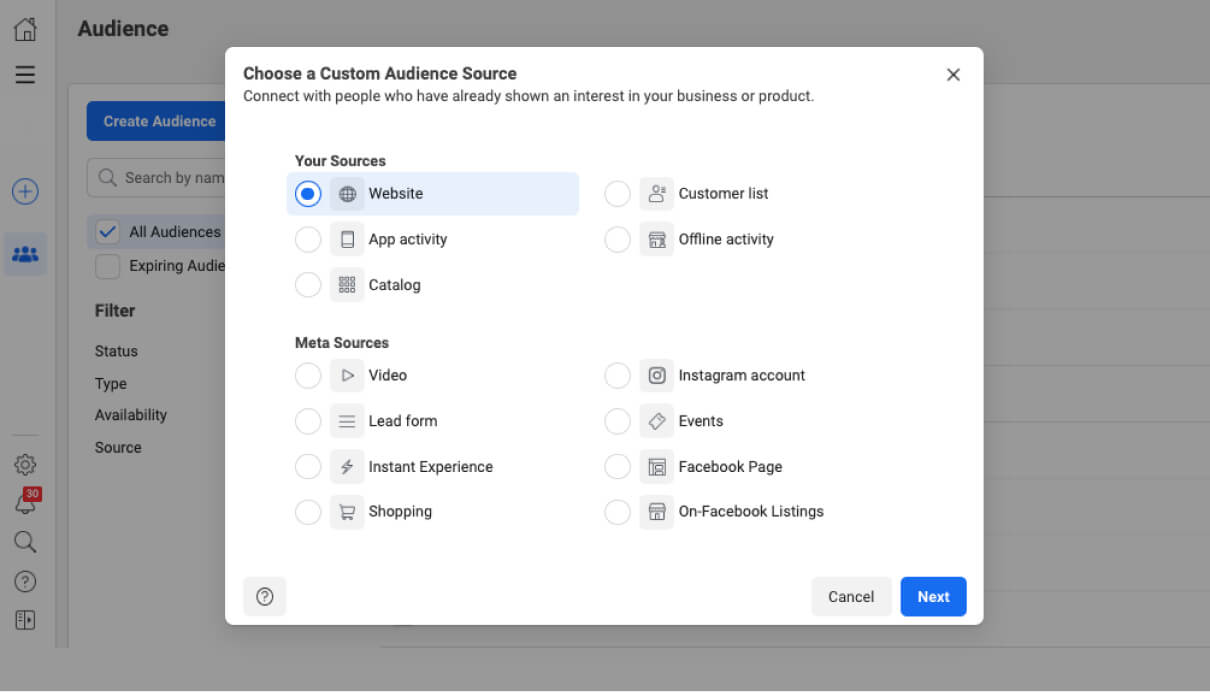
Step 2: Choose your source and the event VerfactoProfile. Next, select the attributes based on which ones you want to use to define your audience.
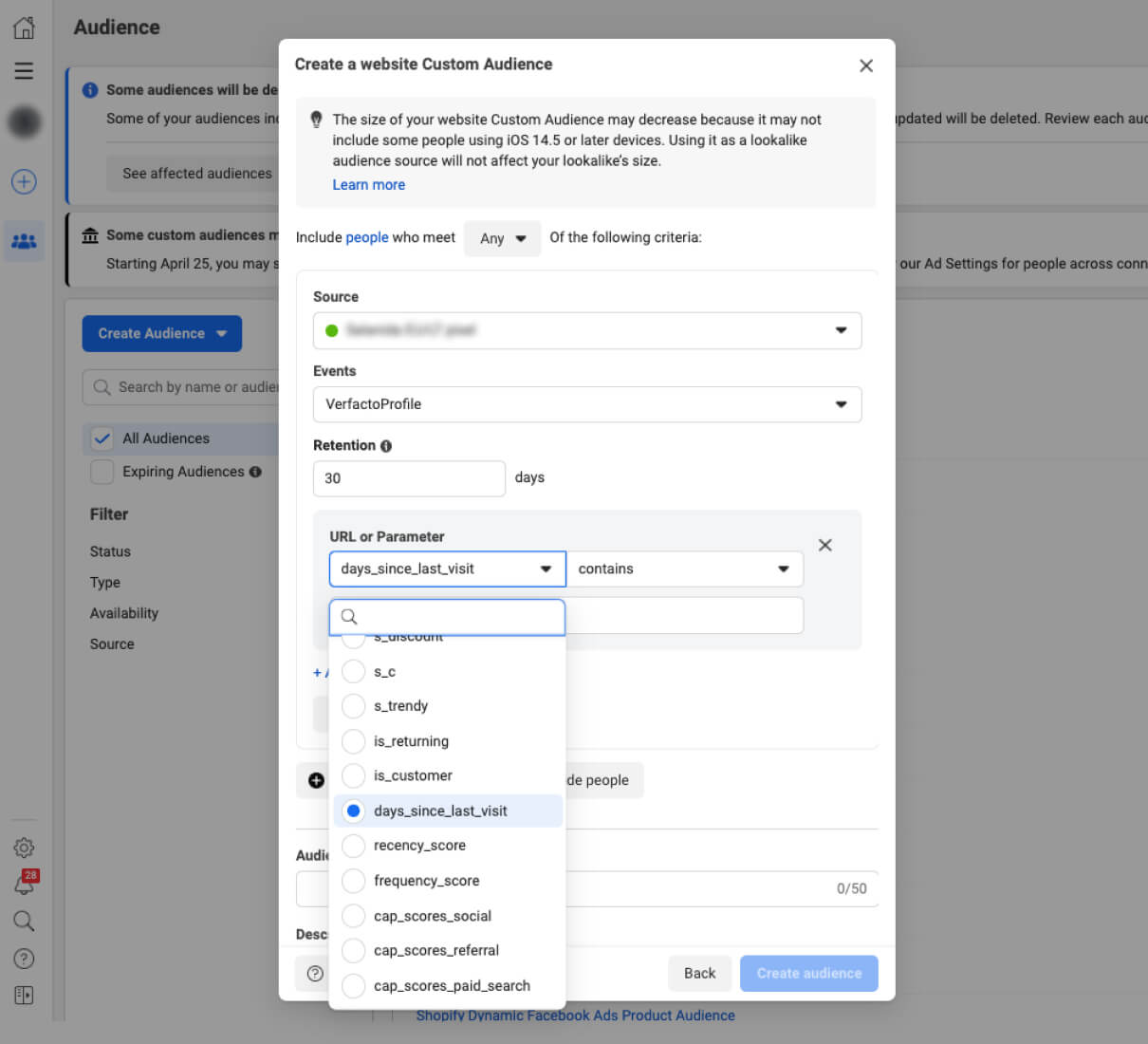
You can select all data parameters identified by VerfactoProfile, or you can combine and test different parameters to find a combination that works, then continue to scale it.


